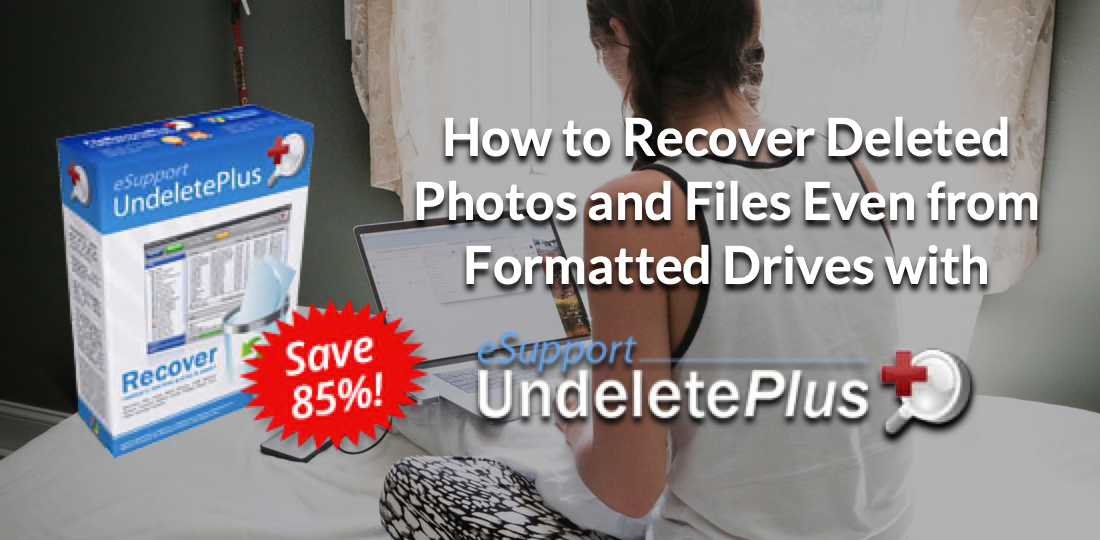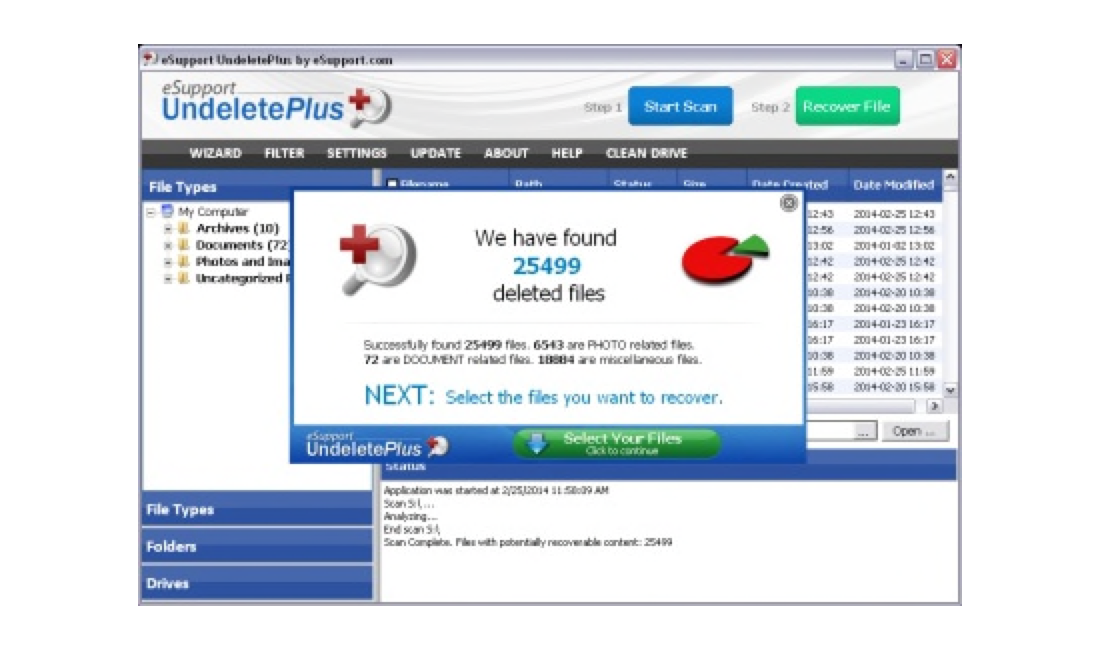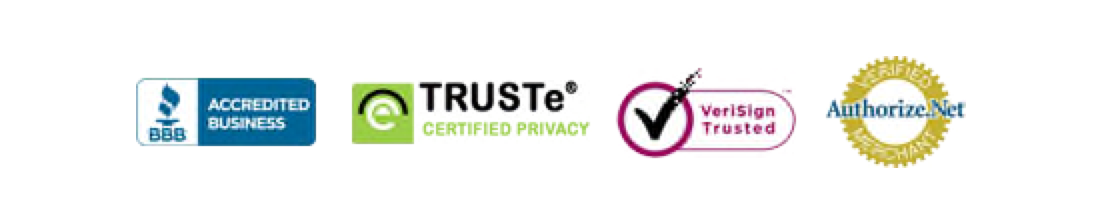Dear WebMinds User,
** Save 85% with this Special Offer!** - eSupport UndeletePlus is a quick and effective way to restore accidentally deleted files. It can also recover files that have been emptied from the Recycle Bin, permanently deleted files within Windows, and files that have been deleted from within a Command Prompt. One of eSupport UndeletePlus strengths is the ability to restore files that had been deleted from a flash memory drive. So check out this amazing affilaite software and recover your lost files today!
- The WebMinds Team