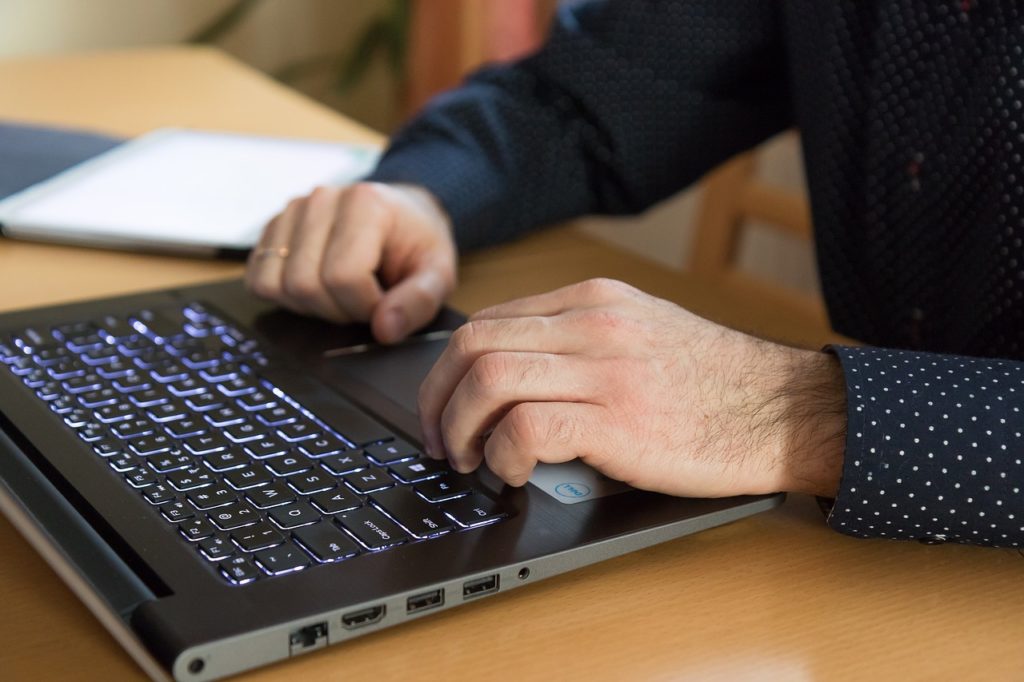Most people think that storing files on their computer is perfectly safe and don’t bother with backups. And that’s the worst thing that you can do. If you don’t have backups of your important information, you can lost all your documents, photos, videos and everything else in just one disastrous moment. One crash is all it takes. Luckily, backing up your files is not at all difficult. In this article we are going to show you how to back up your files quickly and easily.
Back Up Your Files Online
The safest way to back up important files is to store them away from your main hard drive. Better still, keep them somewhere where you can access them no matter where you are. Online backup is a great way to keep your important files in a secure and accessible environment. There are lots of Cloud backup providers to choose from, but always remember to only trust online backup services that encrypt your data. Otherwise, your private information can fall into the wrong hands. GigaBox offers excellent unlimited and super-secure cloud backup, so do check it out.
Back Up to an External Hard Drive
Another good solution for backing up your files is storing them on a removable hard drive. There are lots of very affordable options, so we recommend getting at least 1TB of external storage space. We also recommend getting a shock-proof external hard drive to ensure that your drive doesn’t get damaged if you drop it. Some external hard drives come with file sync utilities that are really handy for keeping the files on the drive and on your computer in sync.
Mac Users: Use Time Machine
If you are a Mac user, then you are in luck because Mac has a great backup solution called Time Machine. If you are not using it, you should start using it now because Time Machine backs up your whole computer and allows you to restore the backup at any time. Basically, if something happens, you’ll be able to get your operating system, apps, files and everything else really quickly and your Mac will be just the way you left it. Using Time Machine is very easy – all you need is to get an external hard drive and dedicate it to Time Machine backups.
Now you know how to back up your files. Do it often and don’t neglect creating new backups with your latest files and photos. It’s always better to be safe than sorry.