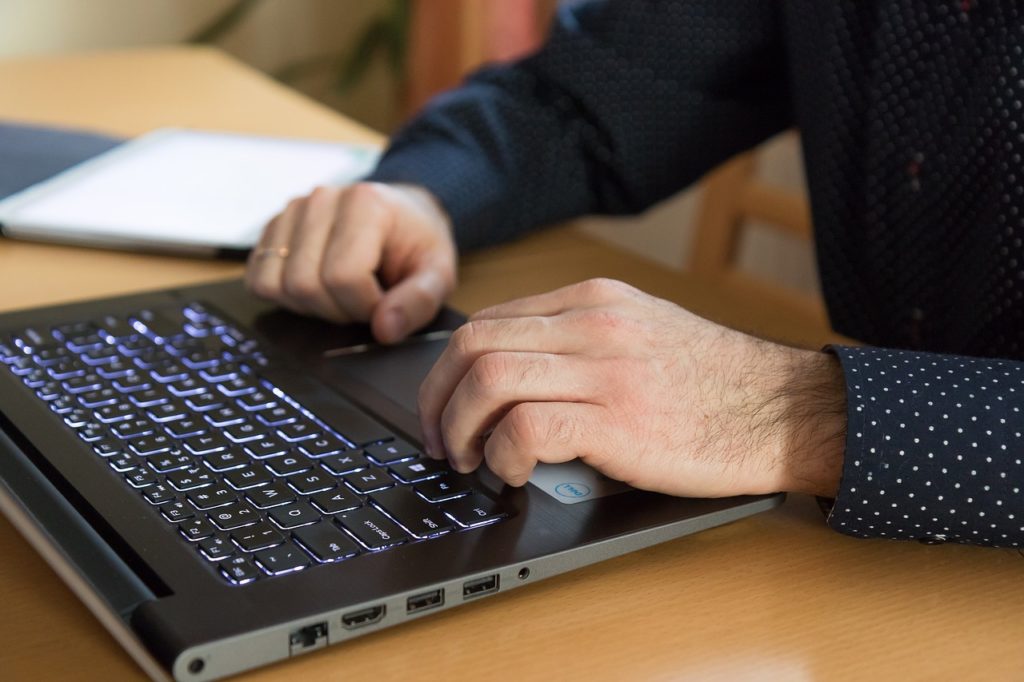Most of the time Macs are a lot faster than their Windows cousins. But this doesn’t mean they don’t slow down with time. Even if your Mac seems fast enough, you can speed it up even more. All you need to do is follow these quick tips to speed up Mac and your computer will become faster in less than ten minutes.
1. Free Up Space
Most people tend to think that files don’t affect computer performance. But experienced Mac users know that Mac OS is made in such a way that the more files you keep on your SSD or HDD, the more the performance of your Mac is affected. Most users don’t bother deleting unneeded files until they start running out of disk space. And that’s a big mistake because doing some junk file cleanup is a quick, easy and fool-proof way to speed up your Mac.
You can start cleaning up junk files by clearing your browser cache. Every browser is a bit different, but as a rule you need to go to settings and find the entry that refers to your browsing history. From there you can clear your browser cache and recover a lot of disk space.
When you are done cleaning up junk files, it’s a good idea to free up even more space. You can do that by running a scan for duplicate files and deleting some duplicates. You will be amazed how much space you will recover.
2. Clean Up Login Items
Another quick and easy way to speed up your Mac is to sort through your login items. Your Mac may be slower than it should be because you have too many applications running when you are logging into the OS. You can make your Mac load a lot faster if you go through your login items and remove the ones you don’t use from the list. It’s really easy: simply go to System Preferences, Users & Groups, then click on your username and go to Login Items. Disable the ones you don’t want to run on system startup.
3. Clean Your Desktop
And last but not least, here’s a super-easy and efficient Mac speedup tip that is nearly always overlooked. A lot of people save files to their desktop and don’t bother moving them. And that’s a sure way to make a Mac slower. Mac desktop is loaded into the memory, so the more files there are, the longer it takes to load. Moving files to folders (or even creating a folder on the desktop to dump files there), will speed up your Mac a lot.
These quick tips will help you speed up your Mac in less than 10 minutes. Follow them regularly and your Mac will always stay fast.